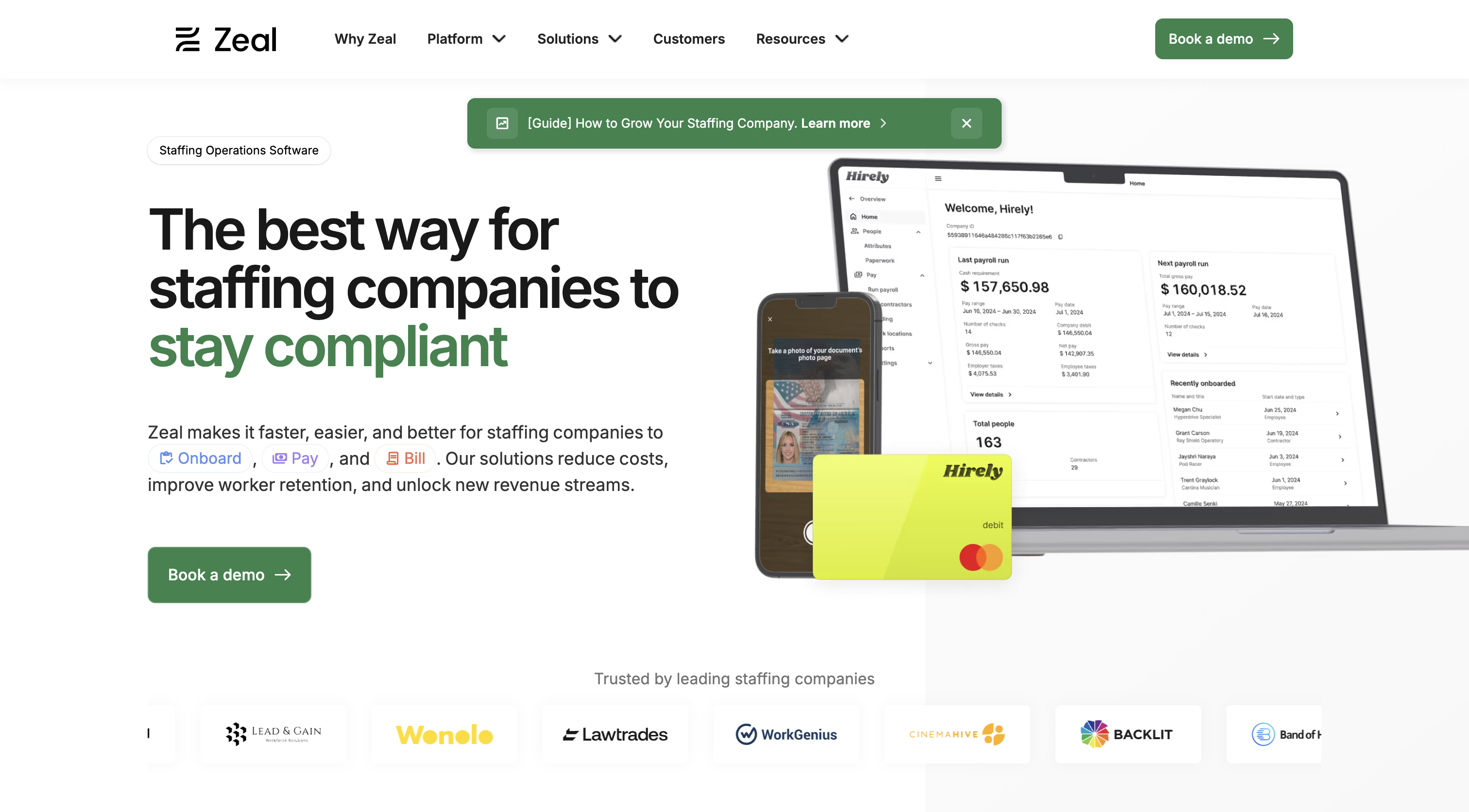About Zeal
At Zeal, we're building a workforce platform for distributed teams—payroll, compliance, benefits, and more. As CTO and co-founder, I've seen our company grow from just me and my co-founder, Kirti, in an office to a growth-stage company with a full product and design team.
The Challenge
In the early days, it was just me and Kirti brainstorming ideas. She'd have something in her head, I'd have something in mine, and I'd just go code it up. Then we'd go back, brainstorm again, iterate. It took so many cycles to get from what was in our heads to something we could actually use.
As we scaled and hired a design team, the communication problem never really went away. Conveying ideas to the product team used to require long paragraphs trying to describe particular UX flows. Even with designers on the team, translating ideas between technical and design functions often meant writing rough mockups that lacked clarity or speed.
Before Magic Patterns, it was almost impossible to take what's currently in the product and bring it to a design-ready phase for improvements. We'd have to create Figma files for entire screens from scratch, which felt like a waste of time.
"Before Magic Patterns, I used to write full documents of text to explain what I was thinking. It slowed everything down."
The Solution
Now with Magic Patterns, it takes just a few seconds. I can screenshot our existing product, prompt it, and iterate right there. The team sees exactly what I'm thinking instead of trying to interpret paragraphs of text. Magic Patterns gave us a faster way to visualize and communicate ideas across teams. With a simple prompt, I can turn my concepts into visual mockups within seconds, with no Figma setup or design back and forth required.
Now I can build what's in my head, even though I'm not a designer. Magic Patterns makes it easy to show, not tell. Our product team can jump into Magic Patterns, build something quickly, add it to a PRD, and kick off a project with engineers immediately.
How We Use Magic Patterns
-
Idea Communication: I use Magic Patterns to illustrate new UX flows and improvements before looping in the design team. I can screenshot our existing product, drop it into the Magic Patterns canvas, and prompt redesigns instantly.
-
Marketing Experiments: Our team has used Magic Patterns to prototype landing pages for new products. Pages that would have taken weeks in traditional tools were designed and shipped in days.
-
Design Collaboration: Engineers can now build UI concepts even if they're not designers. Before, it was almost impossible to take what's in the product and bring it to a design-ready phase. Now I can just screenshot, prompt, and we're ready for engineers.
Results
The impact has been transformative. We've reduced our time from initial idea to launch by over 50%.
Here's what changed:
-
Faster Cycles: As a CTO, my main focus is time to go live from idea to launch. Magic Patterns cuts that time down by half.
-
Improved Clarity: The team can now communicate visually instead of through text-heavy documents. No more long paragraphs trying to describe UX flows.
-
Empowered Non-Designers: Product leaders can create UI concepts independently without waiting for design resources.
Impact
Magic Patterns transformed our engineering workflow from text-based communication to visual collaboration. What used to require design handoffs and multiple iterations now happens seamlessly across product, engineering, and marketing.
Today, our team ships ideas faster than ever.