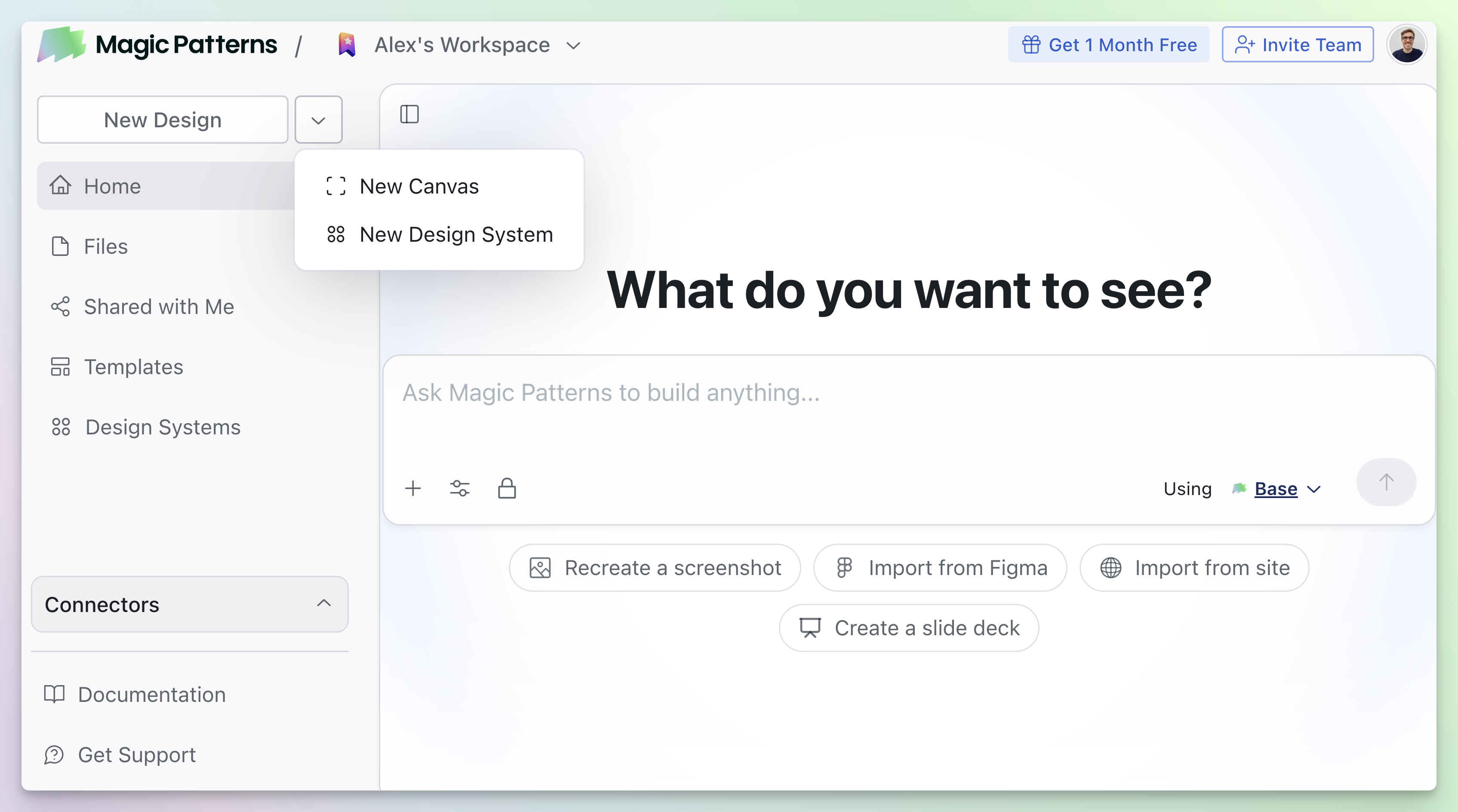Introduction to the Canvas
Learn about common workflows and how to get the most out of the Canvas.Canvas Features
The Canvas in Magic Patterns allows you to collaborate with your team in realtime. It meant for organizing designs on a single page, like a bird’s eye view of a product. You can:- Navigate in realtime with your team.
- Import existing designs
- Connect screens together and share the URL with customers or stakeholders.
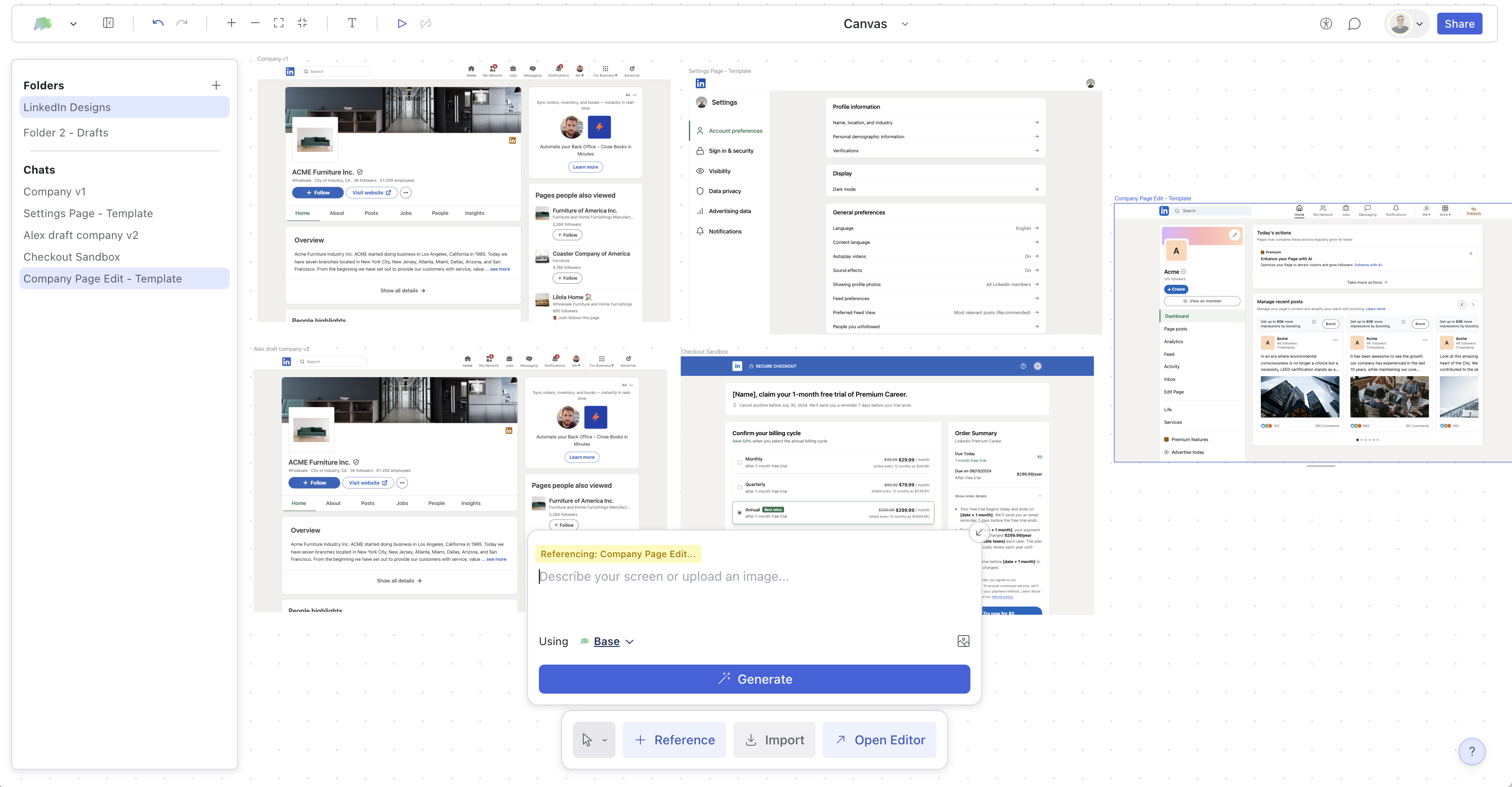
How to Access the Canvas
There are two ways to access the Canvas:-
From an existing design: Click the button next to the title in the top nav bar → select “Add to Canvas”
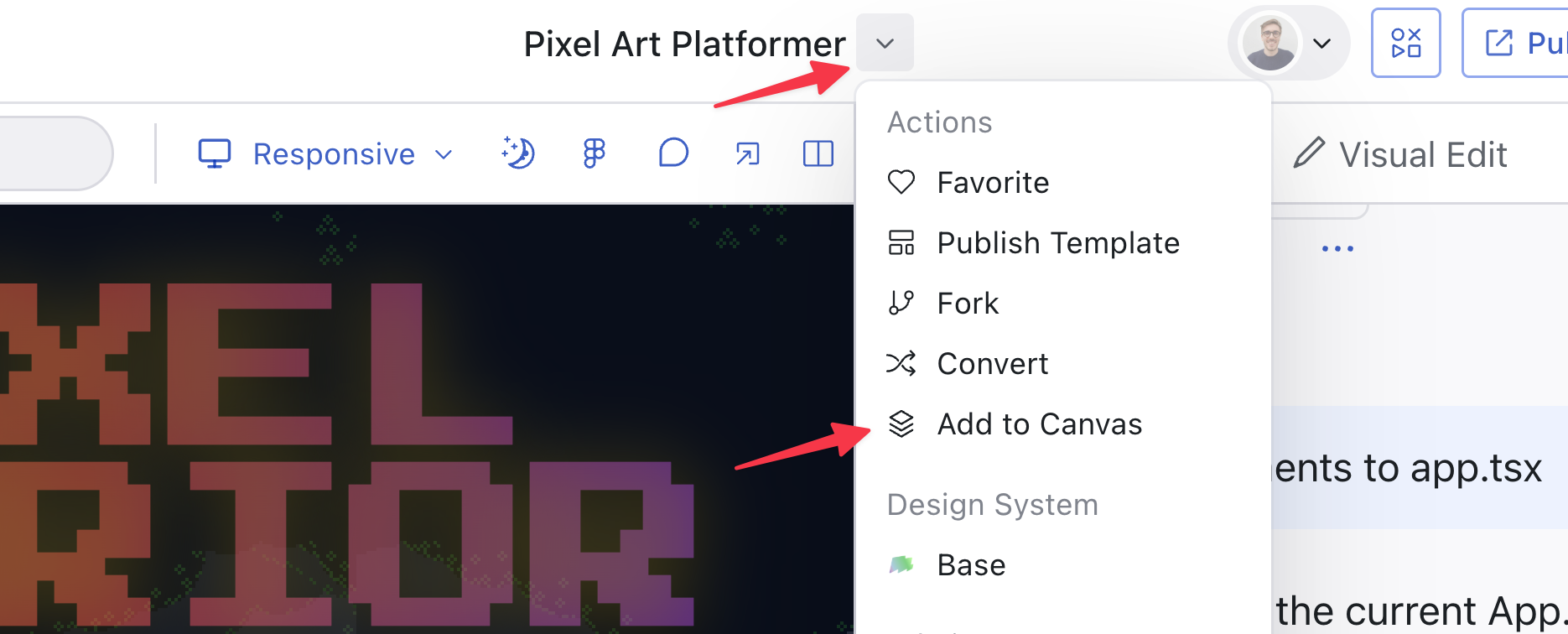
-
From the dashboard: Click the “Canvas” tab to see all your canvases