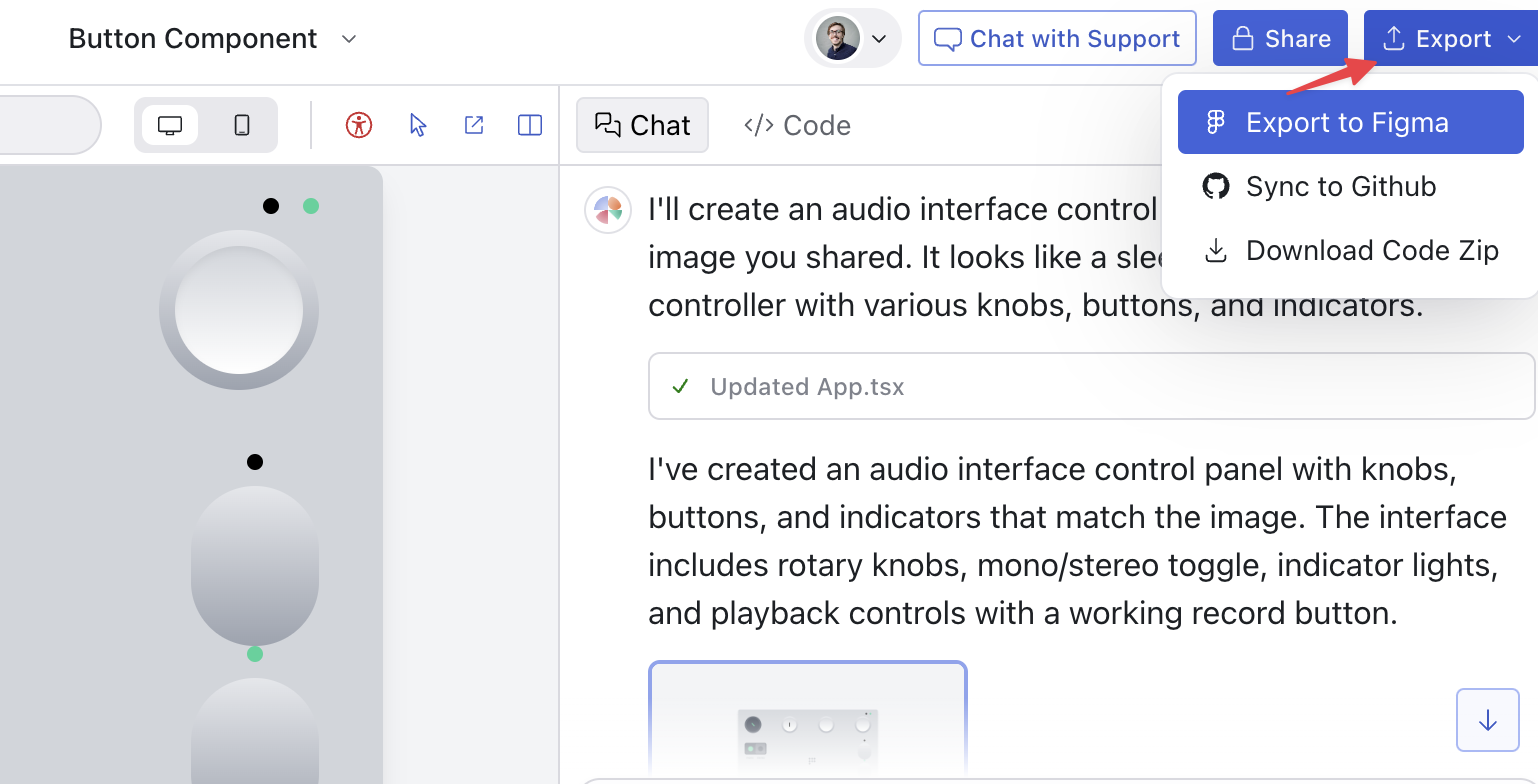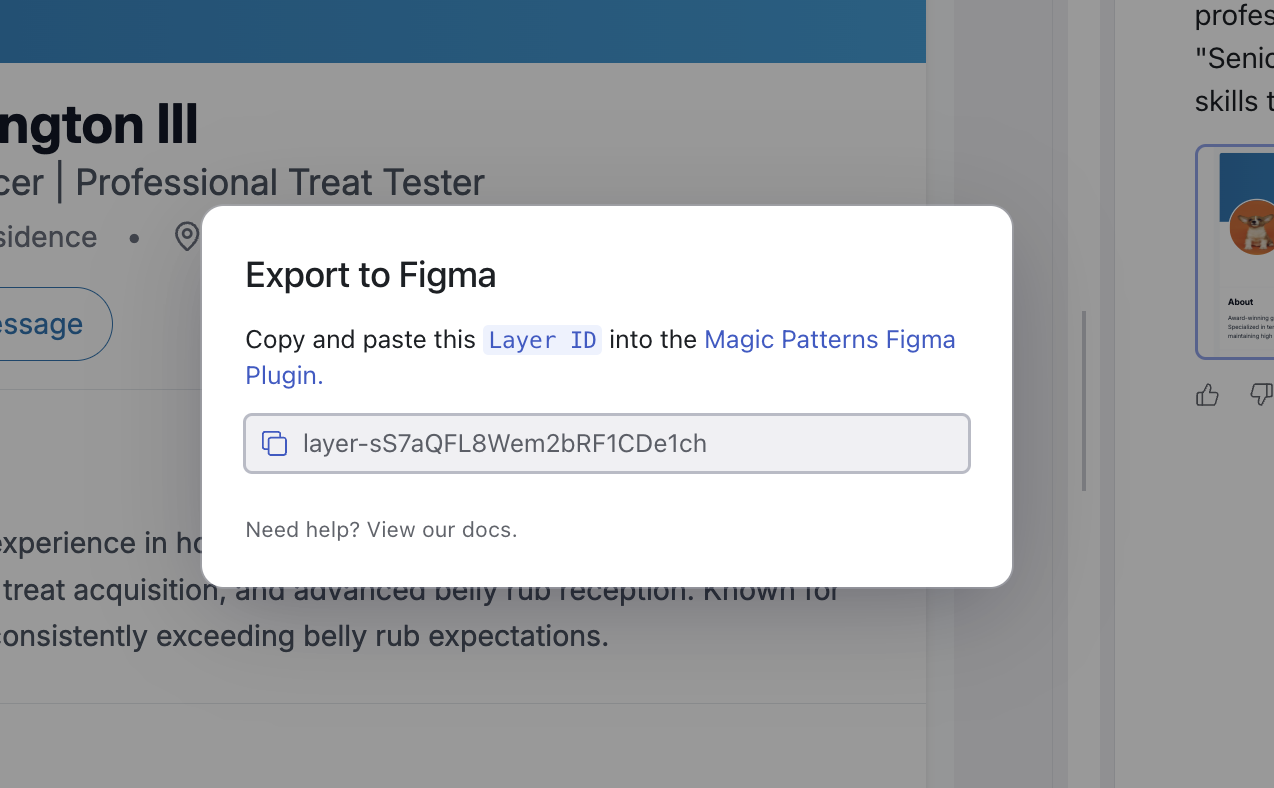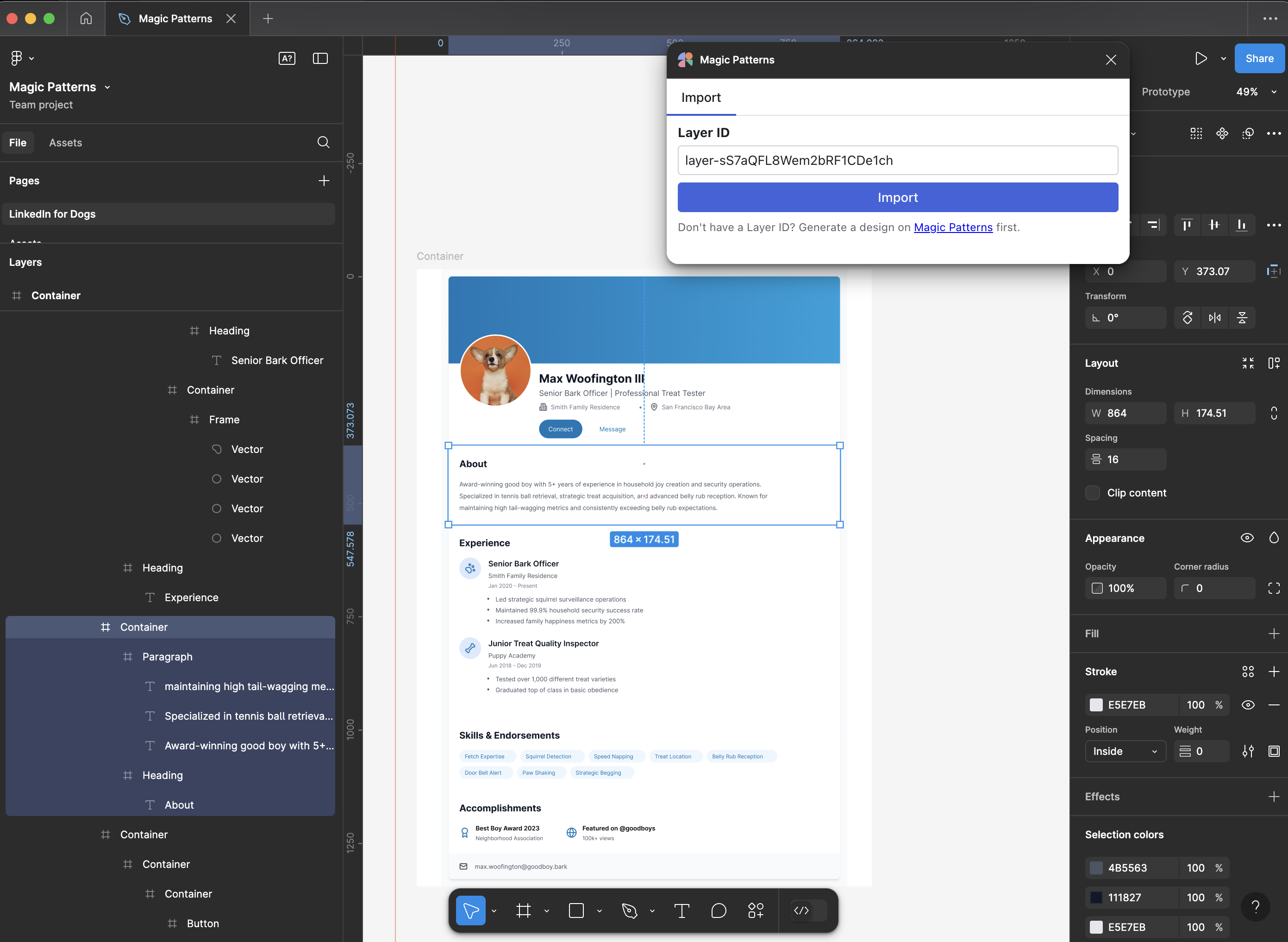Steps
You can export your Magic Patterns design to Figma within seconds.Within Figma, go to the actions button at the bottom, then 'Plugins & widgets' > then search for 'Magic Patterns' and run the Plugin.
If you prefer, you can also install the plugin
here.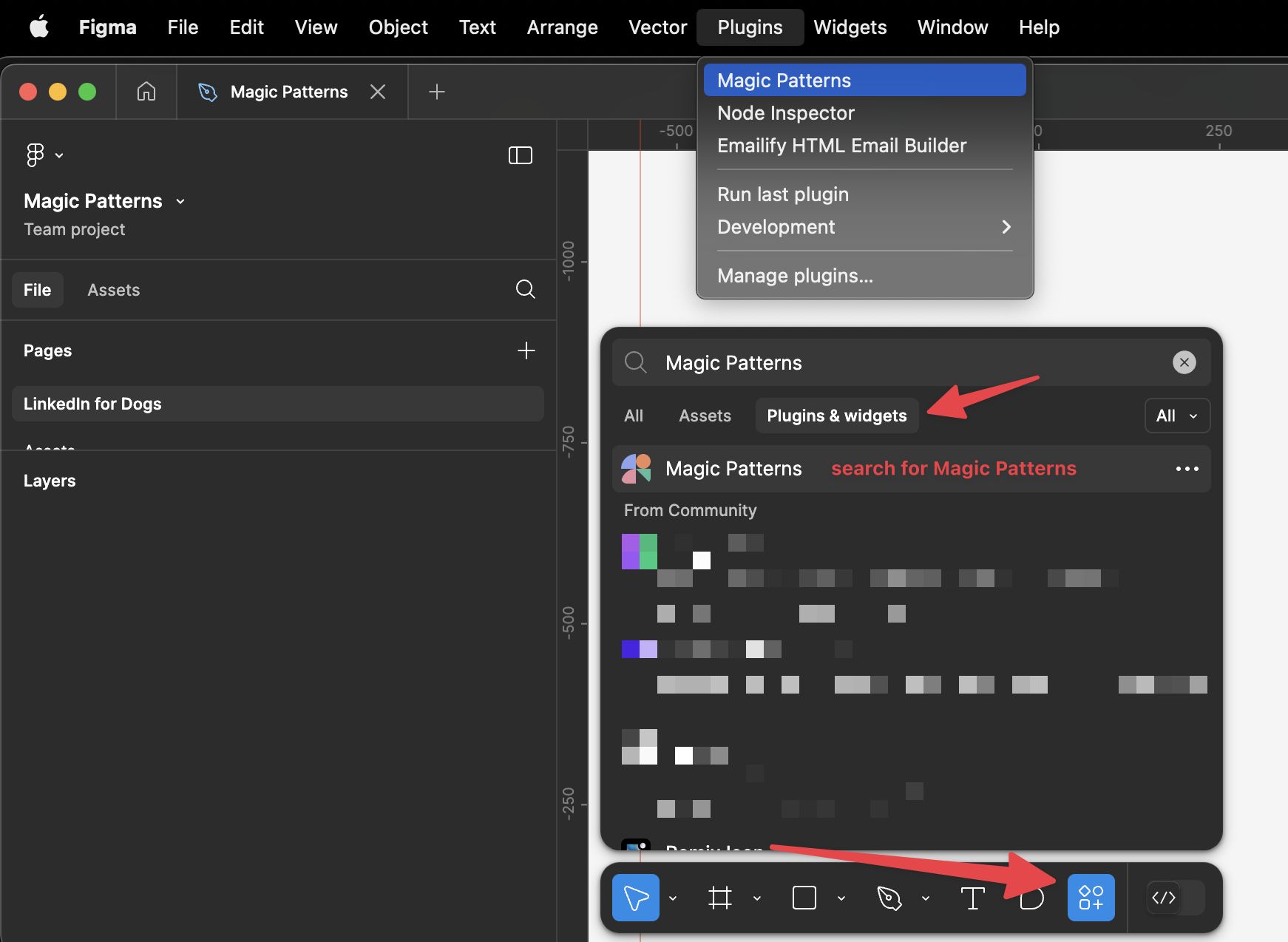
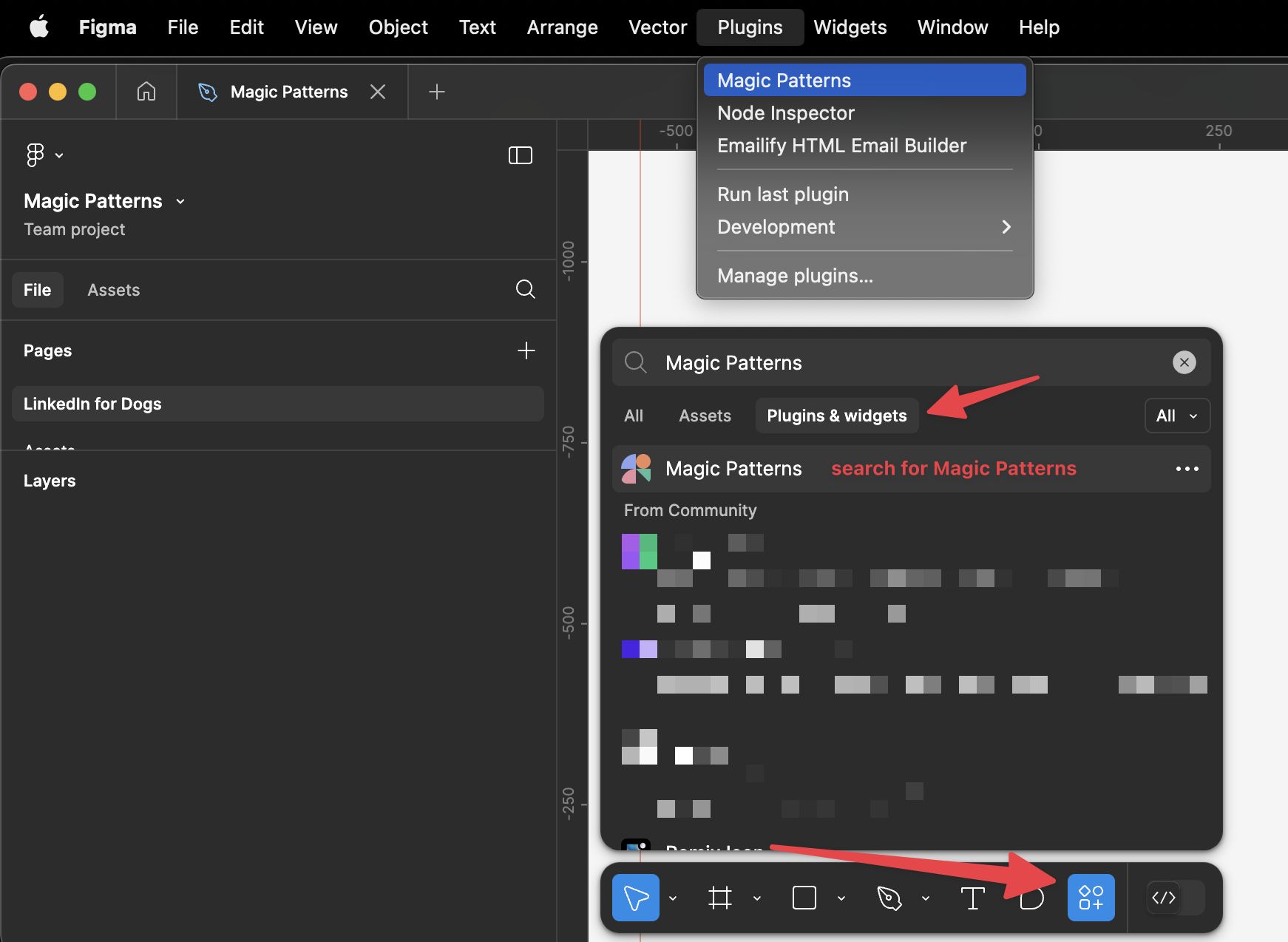
Exporting Tips
Export a Design for Mobile
Magic Patterns designs are generally responsive by default. To export the mobile view to Figma:- First, switch to mobile view in Magic Patterns by clicking the device selector in the top bar and choosing iPhone 16 (or your preferred mobile device)
- Then export to Figma as normal by clicking “Export to Figma” in the menu
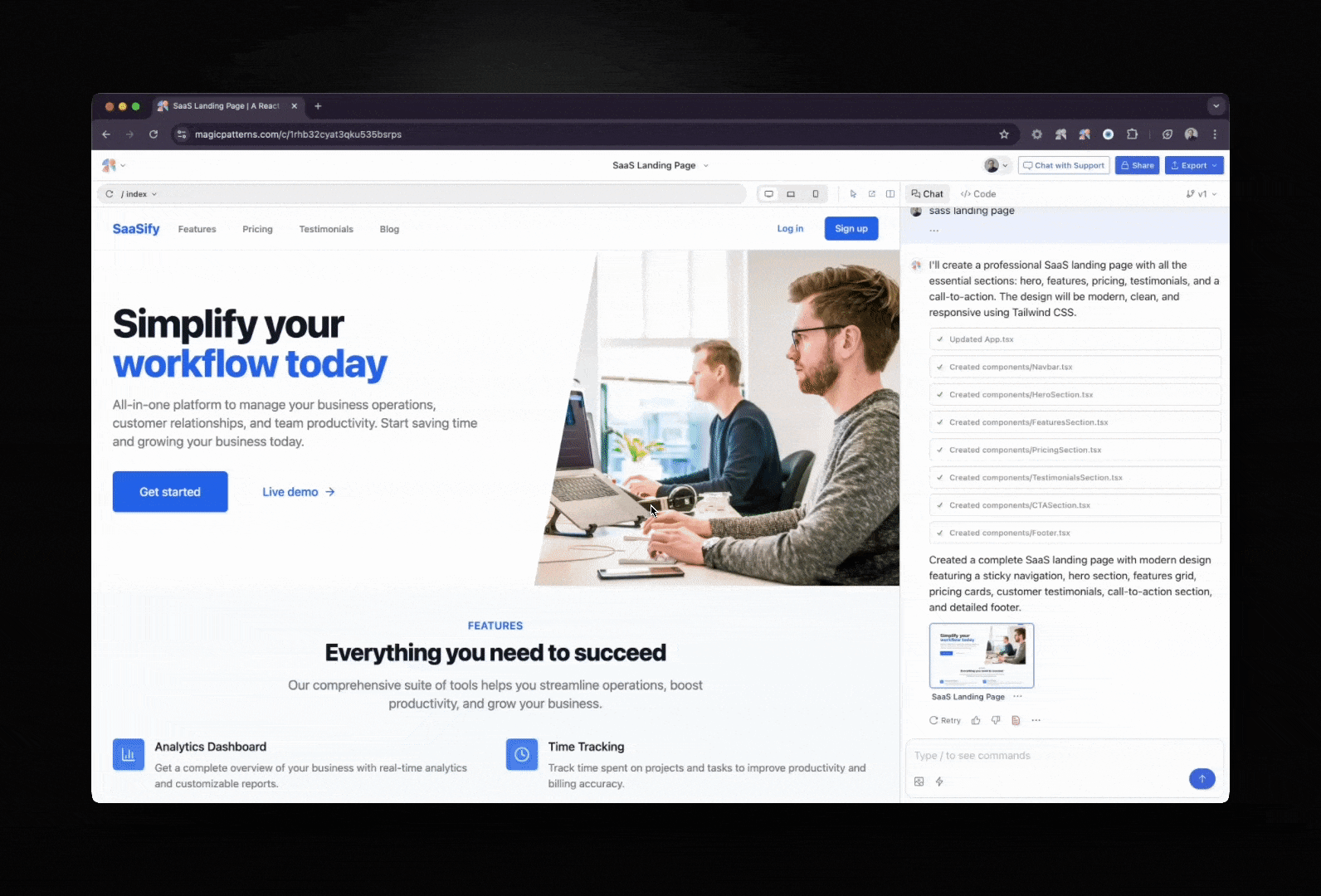
Exporting Different States
Magic Patterns captures a static snapshot of what you currently see when you export to Figma. This means:- For different screens: Navigate to the specific screen in your prototype first, then export
- For dropdown menus or modals: Open the menu/modal in Magic Patterns, then export
- For hover states or interactions: Trigger the state you want to capture, then export
- For responsive designs: Switch to the device size you want (mobile, tablet, desktop), then export
Exporting Multiple Designs into Figma
You can export multiple screens at once by using the canvas feature:Troubleshooting
Why Designs Lose Interactivity in Figma
When you export from Magic Patterns to Figma, the design is converted into a static snapshot of the current code. Magic Patterns is powered by code, which allows for interactivity such as routing, hover states, and dynamic behavior. Figma, on the other hand, uses a visual data model based on vector graphics and layout primitives. As a result, interactivity does not carry over. You’ll retain layout, styling, and structure, but the design will behave as a static series of “Figma layers” rather than an interactive interface.Output Is Not What You Expect
If you’re struggling with the Figma export or the output doesn’t match what you see in Magic Patterns, you can try using html.to.design as an alternative. It’s a Figma plugin that converts any webpage into Figma layers, and can sometimes produce better results depending on your use case.Get your Publish URL
Use the Publish button in the editor to get a live URL for your design. See Publish URL for details.