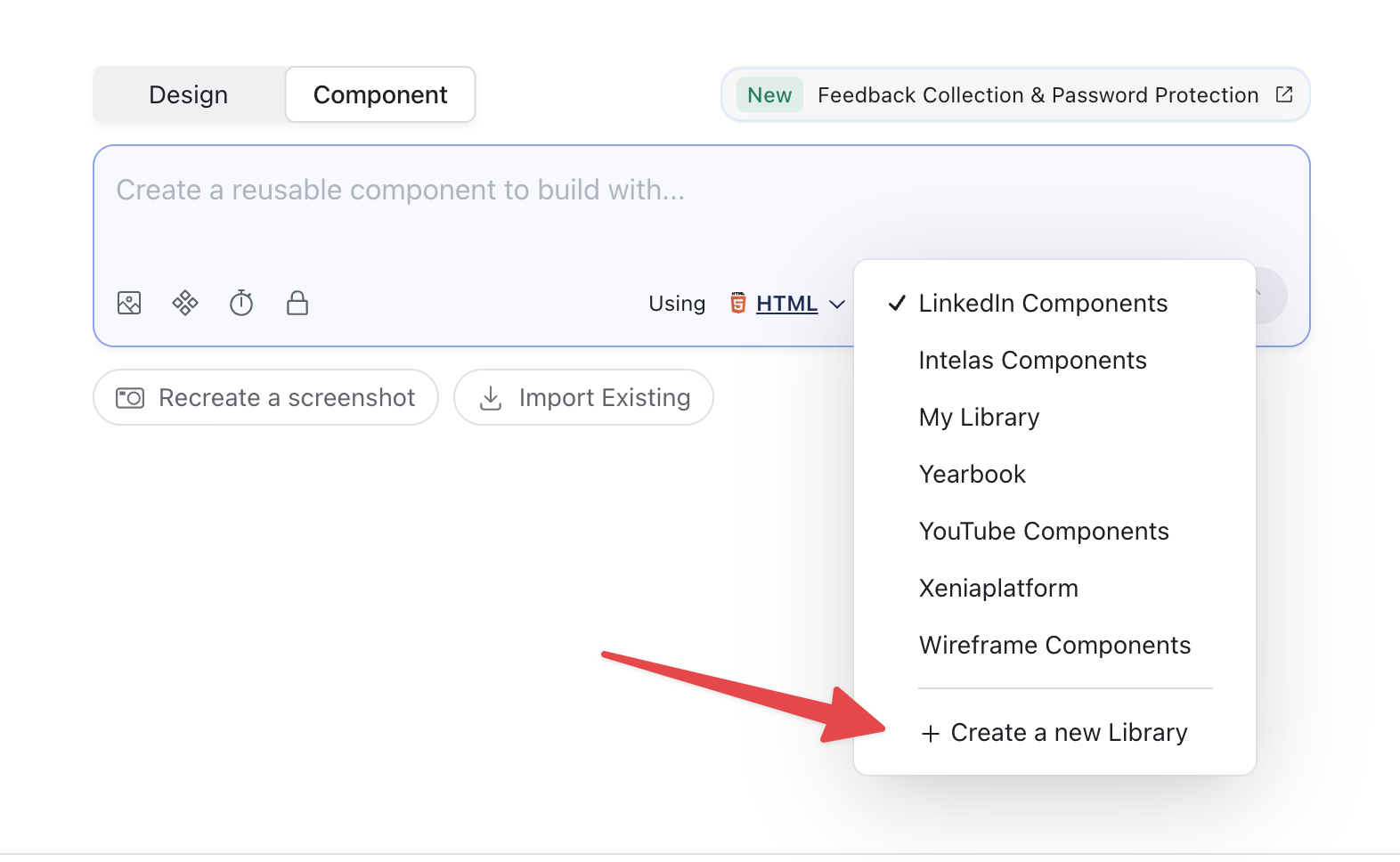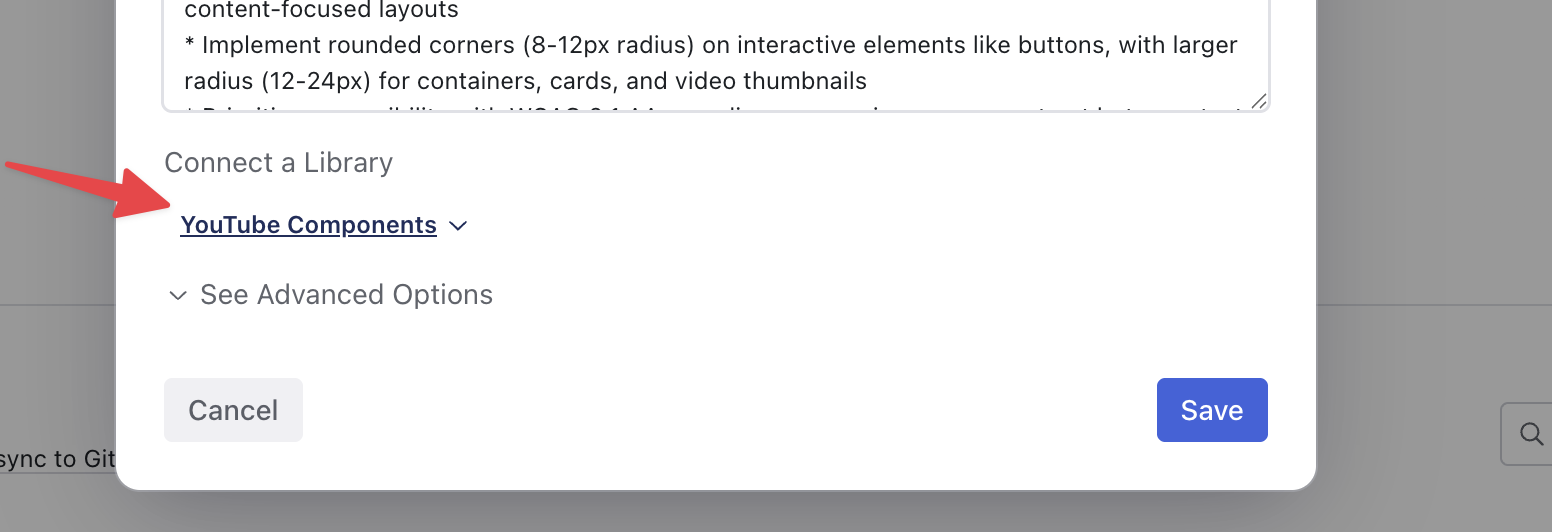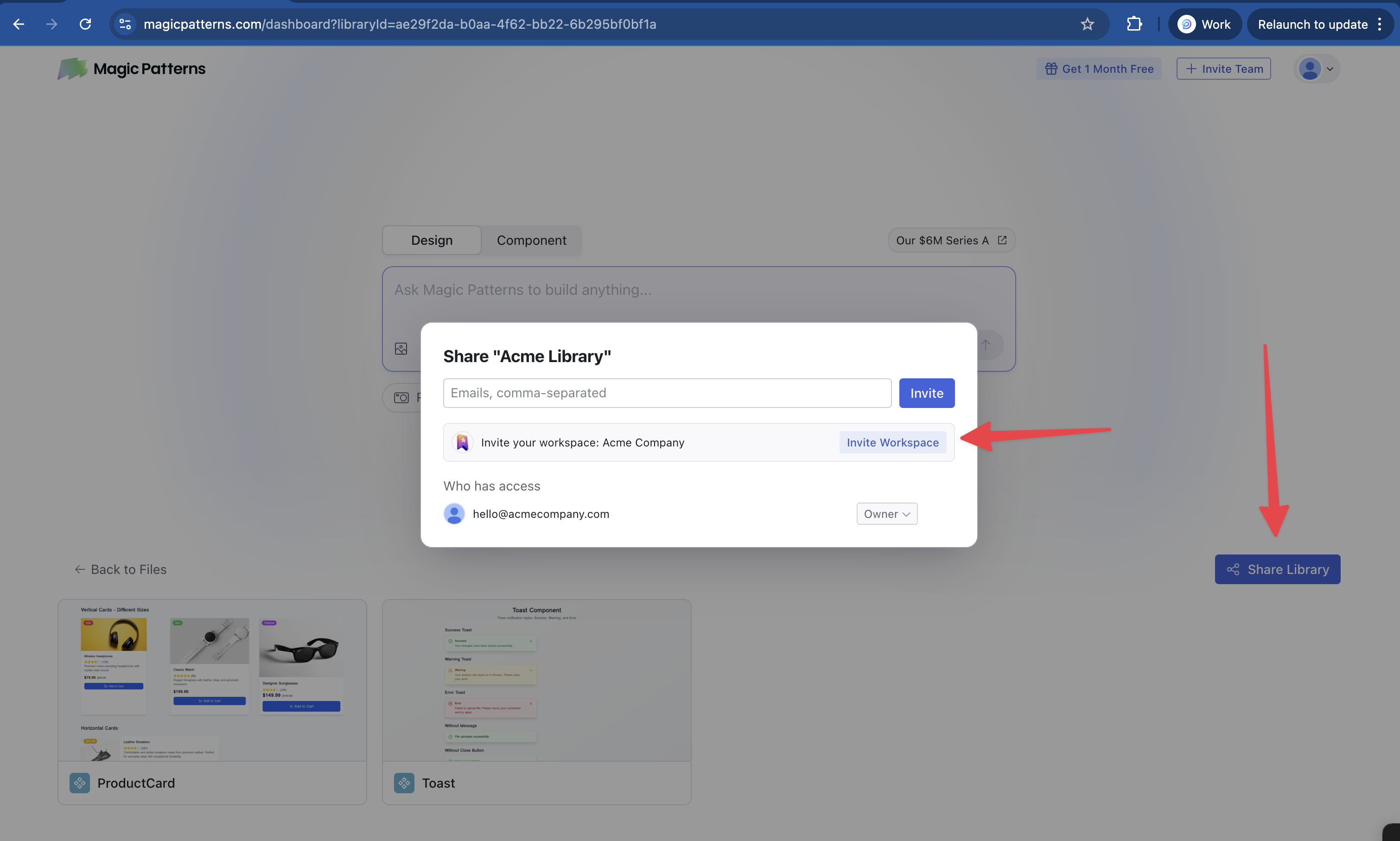Skip to main contentOverview
Creating a Library
A library is a collection of components. Components that should be used together should be put in the same library.
You can create a new library in the Library dropdown in the “Component” tab.
Using your Library
In order to use your library’s components by default, you can link your library to a Preset — Learn more about Presets here.
Whenever you generate a new design using a preset connected to a library, Magic Patterns will try to use components from that library whenever possible.
Any updates in this design will also try to use components.
Share your Library with your Team
Keep everyone designing from the same source of truth by sharing the library with your workspace.
- On the dashboard, double-click the library to open it.
- Click Share Library.
- Click Invite Workspace.
After sharing, teammates can browse, use, and create components inside that library.